Roundcube “…is a browser-based multilingual IMAP client with an application-like user interface.” In my previous post, I’ve described how to install postfix and dovecot, so if you want to check your e-mail using your browser, Roundcube is a very good choice.
First, download the tarbal, extract it under your Apache www folder and create the database.
mysql -u root -p
CREATE DATABASE roundcubemail /*!40101 CHARACTER SET utf8 COLLATE utf8_general_ci */;
> GRANT ALL PRIVILEGES ON roundcubemail.* TO roundcube@localhost
IDENTIFIED BY 'password';
> quit
where ‘password’ is the password that you want to use for the roundcube user.
Change the directory to config and make copies of these two configuration files.
cp db.inc.php.dist db.inc.php cp main.inc.php.dist main.inc.php
Edit main.inc.php and change $rcmail_config[‘enable_installer’] = false; to true.
Edit db.inc.php and put the password that you just created for the roundcube user.
Access the roundcube install by going to the actual page of the installer page. In my case, I use http://webmail.myserver.org/installer.
You’ll see something like this.
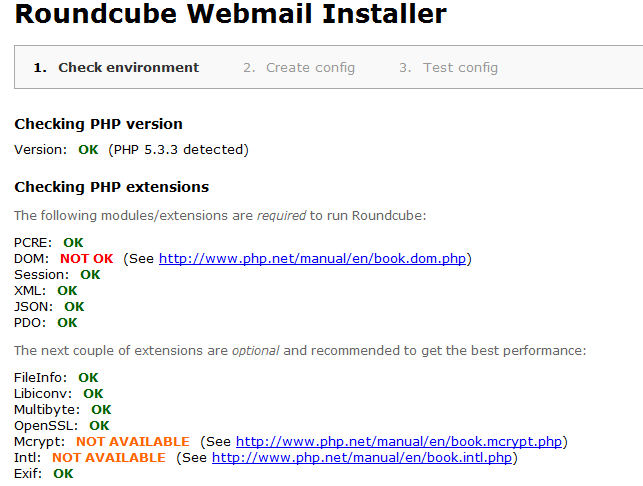
In my case I had to install some php modules.
yum install php-xml yum install php-mcrypt yum install php-intl service httpd restart
I also had to change date.timezone in /etc/php.ini to America/New_York.
Do an initial test from the same page. Make sure everything is OK.
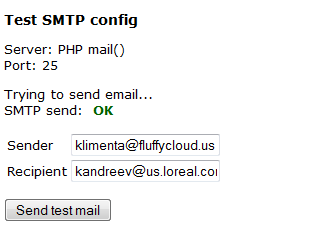
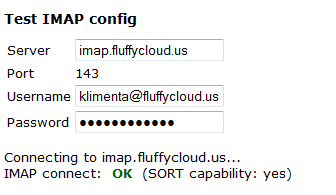
Finally, remove the installer directory.
rm -Rf installer
and change $rcmail_config[‘enable_installer’] = true; back to false in main.inc.php.
Now, go to http://webmail.myserver.org/installer and enter your credentials. You’ll notice that the default page prompts for a server. You can enter ‘localhost’ for the server, or just change $rcmail_config[‘default_host’] = ‘locahost’; in main.inc.php, so you won’t be prompted again.


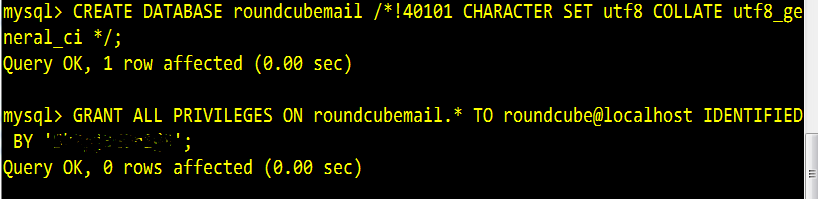
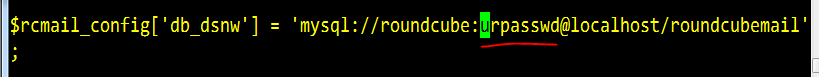
4 comments
Thanks for your step by step configuration, really appreciated. but getting problem when trying to logging in web mail asking username, Password and server name. What will be username it will be included @domain or excluding and what will be the server name. Still i can not logging using web mail.
So we need three information:
1. How to write username
2. password ( I knew)
3. Server name :
Thanks
Md. Saidul Islam Talukder
[email protected]
It depends. If you use virtual hosts, then your username is your e-mail address, if not, then your username is your Linux account name. For the server name use localhost, but at the end of the post, you can see how to change the config file, so you won’t be prompted for this.
Thanks for your replay, the issue is clear. Now i am facing another problem when going to install plugin_manager with round cube web mail and getting some database error. please check the below error:
=============================================
Plugin Manager database versioning: Plugin “plugin_manager”
Plugin Manager has detected required missing adjustments in your database. The following commands will be executed against your database mysql://webmail:***masked***@localhost/webmail:
=============================================
CREATE TABLE IF NOT EXISTS `plugin_manager` (
`id` int(10) NOT NULL AUTO_INCREMENT,
`user_id` int(10) unsigned NOT NULL,
`conf` text NOT NULL,
`value` text,
`type` text,
PRIMARY KEY (`id`),
KEY `user_id` (`user_id`),
KEY `user_identities_index` (`user_id`)
) ENGINE=InnoDB DEFAULT CHARSET=utf8 AUTO_INCREMENT=1 ;
CREATE TABLE IF NOT EXISTS `system` (
`name` varchar(64) NOT NULL,
`value` mediumtext,
PRIMARY KEY(`name`)
);
INSERT INTO `system` (name, value) VALUES (‘myrc_plugin_manager’, ‘initial’);
ALTER TABLE `plugin_manager`
ADD CONSTRAINT `user_id_fk_plugin_manager` FOREIGN KEY (`user_id`) REFERENCES `users` (`user_id`) ON DELETE CASCADE ON UPDATE CASCADE;
ALTER TABLE `plugin_manager` DROP FOREIGN KEY `user_id_fk_plugin_manager` ;
ALTER TABLE `plugin_manager` DROP `user_id`;
ALTER TABLE `plugin_manager` ENGINE=MyISAM;
UPDATE `system` SET `value`=’initial|20131209′ WHERE `name`=’myrc_plugin_manager’;
============================================
This is my db.inc.php and main.inc.php configure for web mail and plugin_manager:
$rcmail_config[‘db_dsnw’] = ‘mysql://webmail:dhaka1234@localhost/webmail’;
// List of active plugins (in plugins/ directory)
$rcmail_config[‘plugins’] = array(‘plugin_manager’);
Would you please help me to overcome from the problem.
Thanks
Md. Saidul Islam Talukder.
Sorry, but I am not familiar with the plugin manager. You might want to post the question to their forum.
Thanks