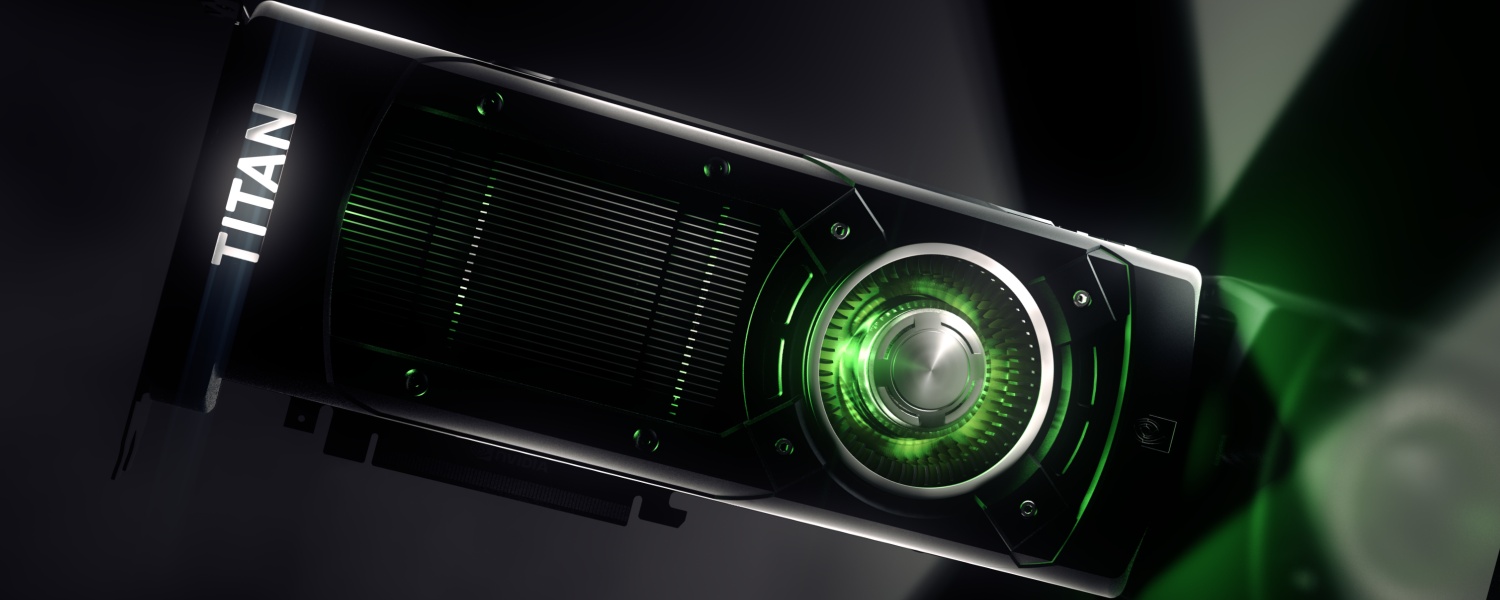VMware Tools is a suite of utilities that enhances the performance of the virtual machines guest operating system. Usually, it is a very simple install, especially on Windows OS. The port for FreeBSD is also easy, but there are some quirks that needs to be resolved. First, the instructions for the install assume that you have the cdrom already installed. Second, the tools depend on Perl and since 10.1, Perl was removed from the default install and /usr/bin. So, in order to install VMware Tools on FreeBSD 10.1 or 10.2, we have to do some work. For FreeBSD 11.x and higher, scroll all the way down.
Table of Contents
FreeBSD 10.x
First, install the compatibility libraries.
pkg install compat6x-amd64
If you have a 32-bit FreeBSD, use compat6x-i386 instead.
Then, install perl from the packages.
pkg install perl5-5.20.3_8
If there is a problem with this version, check what’s available and install the latest.
pkg search ^perl
Check the name of the cdrom drive.
dmesg | grep cd
In my case it was cd0. Most likely it’s cd0, unless you specified some SCSI cd when creating a custom VM.
Right click the VM and choose Install VMware Tools.
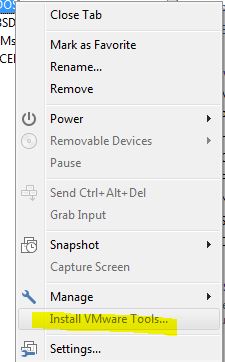
Create a mount point, mount the tools, copy the tools on the disk and extract them.
mkdir /tmp/vt mount -t cd9660 /dev/cd0 /tmp/vt cd /tmp/vt cp vmware-freebsd-tools.tar.gz ../ cd .. umount /tmp/vt rm -Rf /tmp/vt tar xzvf vmware-freebsd-tools.tar.gz rm vmware-freebsd-tools.tar.gz cd vmware-tools-distrib
If you try to run the tools with ./vmware-install.pl, you’ll get an error “command not found”. That’s because the provided script is looking for perl under /usr/bin. As of FreeBSD 10.1, perl is no longer a system binary and after the install, the binary is under /usr/local/bin.
So, edit the following files and replace /usr/bin/perl with /usr/local/bin/perl in the following three files. It’s the first line in all three files.
vmware-install.pl vmware-install.real.pl (if you have VMware Workstation 12) bin/vmware-config-tools.pl bin/vmware-uninstall-tools.pl
Once replaced, you can start the installation with:
./vmware-install.pl
Look at the choices, but most likely you’ll accept the defaults and then reboot.
FreeBSD 11.x
If you are using FreeBSD 11.x and higher you can install it with or without X11 support (nox11).
pkg install open-vm-tools pkg install open-vm-tools-nox11
Once installed, add these lines in /etc/rc.conf.
vmware_guest_vmblock_enable="YES" vmware_guest_vmhgfs_enable="NO" vmware_guest_vmmemctl_enable="YES" vmware_guest_vmxnet_enable="YES" vmware_guestd_enable="YES"
Reboot after making changes in /etc/rc.conf.
CentOS
The installation for CentOS is much simpler.
yum install open-vm-tools