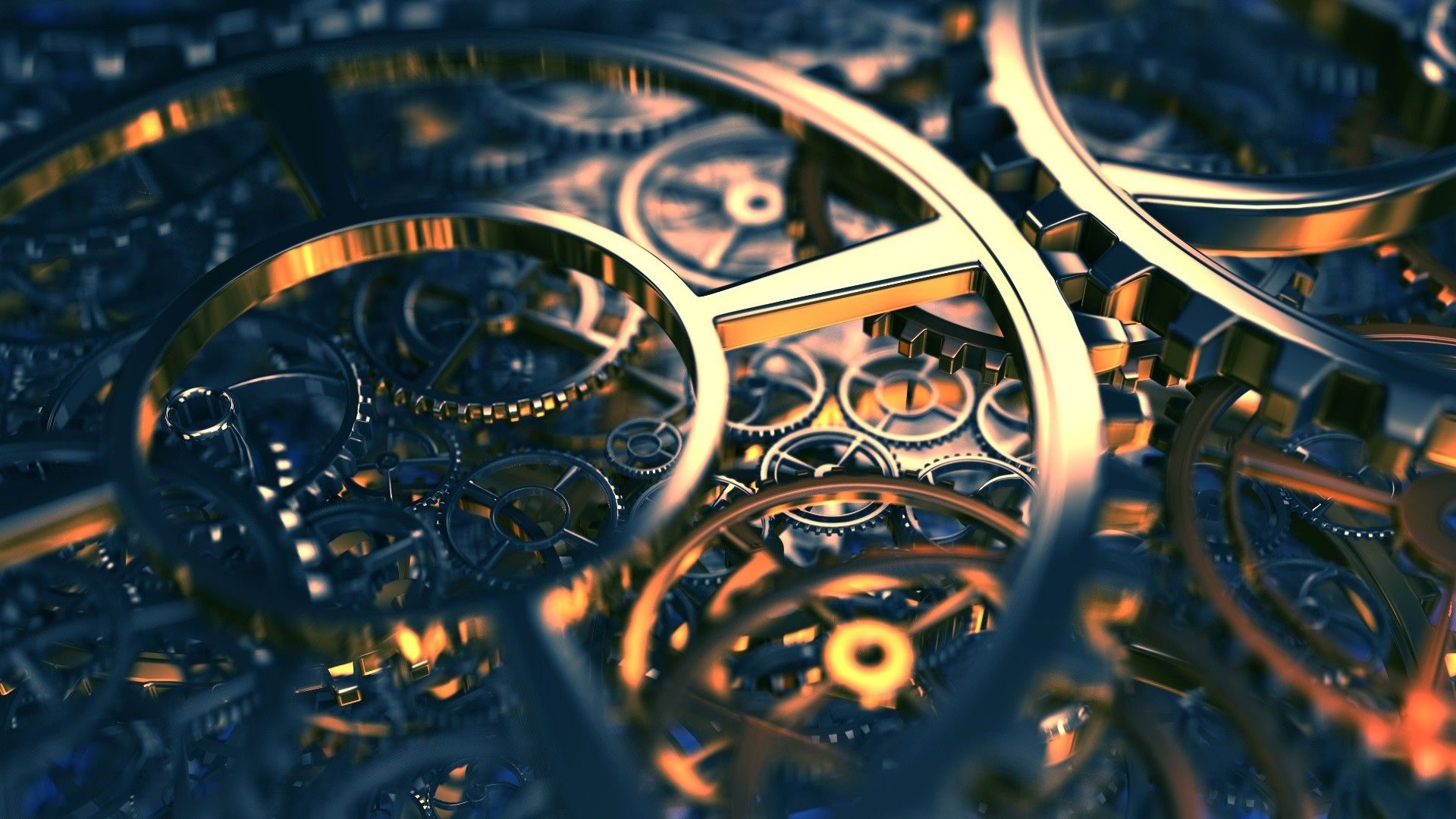7K
If you need a small POP3 server, qpopper is one of them. Installation is very simple.
cd /usr/ports/mail/qpopper make all install clean && rehash
Make sure that inetd is running. If inetd is not running, enable it in /etc/rc.conf with inetd_enable=”YES”. Once you verify that inetd is running, open up /etc/inetd.conf and add this line after commented #pop3 line:
pop3 stream tcp nowait root /usr/local/libexec/qpopper qpopper -s
By default, the config file ends with .sample at the end. So, go to /usr/local/etc and do:
cp qpopper.config.sample qpopper.config
Then, /etc/rc.d/inetd restart to reread the config. Test the server with “telnet localhost 110“. You should get a greeting from qpopper.