In this post I’ll explain how to install a Chef server on CentOS 7 server. A Chef server is usually managed by a Chef workstation and the servers that we manage with the workstation via the server are called Chef nodes. For more detailed info, go to https://learn.chef.io. So, we’ll install Chef server on CentOS 7, a Chef workstation on Windows 10 and bootstrap a Chef node on CentOS 7 and a Chef node on Windows 2012R2. Then, we’ll create a cookbook that will do something and then explain a couple of commands that are commonly used. The hostnames in this post are chef-server.chef.local, chef-wks.chef.local, chef-node.chef.local for the CentOS node and chef-node-win for the Windows node.
Table of Contents
Chef server
Go to https://downloads.chef.io/chef-server and download the RPM for Red Hat Linux. You can use the root user to install the server or some other user with sudo rights. Once the RPM file has been transferred, install the server.
cd sudo rpm -Uvh chef-server-core-12.17.15-1.el7.x86_64.rpm
Most likely, you’ll file-name will differ because Chef releases updates quite often.
Once installed, do an initial configuration.
sudo chef-server-ctl reconfigure
We need to create an admin user for Chef. This admin users is a Chef user, not an OS user.
sudo chef-server-ctl user-create chef-admin Chef Admin [email protected] SomePassword --filename chef-admin.pem
This command will create an admin user called chef-admin with first name Chef and last name Admin. The e-mail of the chef-admin user is [email protected] and the password is SomePassword. The command will also create a certificate that we will use to log to the server from the workstation. So, the PEM file is very important. If everything is OK, you’ll get your prompt back without any notifications.
Now that we have the user created, we’ll create an organization. An organization is a top-level entity for the roles, groups and nodes. With the same command, we’ll add the user that we just created as a member of the organization.
sudo chef-server-ctl org-create chef-org "Chef Organization, Inc." --association_user chef-admin --filename chef-org.pem
This command creates a Chef organization called chef-org, a detailed description for the organization is “Chef Organization, Inc.” and we associate the user chef-admin with the organization. The PEM file is used for validation as well, but we won’t need it. It was used in versions of Chef before v12 to authenticate users. Make sure that the organization’s name is all lower case, otherwise you’ll get an error.
At this point, we have the user and the organization created. This should be enough to do everything we need, but we’ll install a GUI called Chef Manage that can ease some of the admin tasks.
sudo chef-server-ctl install chef-manage
Once installed, we have to accept the license. Type yes and hit Enter when prompted.
sudo chef-manage-ctl reconfigure
Once completed, you can access the server over https (e.g. https://chef_server_name_or_ip). Use the same username and password from the above. It looks like this.

We are done with the server.
Chef workstation
Chef servers are managed from workstations. We’ll use Windows 10. The installation is very simple. Go to this link and download the client (Chef DK – Development Kit) for Windows 10. Use the defaults to install. Once installed, you’ll see a shortcut on your desktop.

This will start PowerShell in admin mode. If your workstation was never configured for PowerShell, you’ll see something like this.
Set-ExecutionPolicy RemoteSigned
and say Y and enter.
Close the window and open it again. This time you’ll be greeted with Ohai, welcome to ChefDK.
OK, so now we have the client installed, but how do we talk to the server? We need some sort of a home folder where all of our cookbooks, recipes and config files will be stored. I’ll use a folder called chef that’s under the Documents folder for this.
cd ~\Documents mkdir -p chef\.chef
We created another subfolder .chef, where we’ll keep our certificate. That’s the certificate that we generated when we created the chef-admin user. Let’s copy that file from the server to the workstation. Mind that the user username in the command below is the user that I’ve used to run the Chef install. If you used root to install the Chef server, replace the username with root.
scp username@chef-server:~username/chef-admin.pem chef/.chef/chef-admin.pem
This command will add the Chef server (hostname: chef-server) to the list of known hosts under C:\users\
cd ~\Documents\chef mkdir cookbooks
Now, create a file called knife.rb with the following content and save it under chef\.chef folder. Or, if you have the Chef Manage GUI, you can download the same file if you go to Administration from the menu, then select your Organization and then Generate Knife Config from the left side-bar.
current_dir = File.dirname(__FILE__)
log_level :info
log_location STDOUT
node_name "chef-admin"
client_key "#{current_dir}/chef-admin.pem"
chef_server_url "https://chef-server.chef.local/organizations/chef-org"
cookbook_path ["#{current_dir}/../cookbooks"]
Under the chef\.chef folder, you should have two files now: chef-admin.pem certificate and knife.rb config file. Let’s verify if we are all set now.
cd ~\Documents\chef knife ssl fetch
You should see something like this. This will import the nginx server certificate to your local cert store.
WARNING: Certificates from chef-server.chef.local will be fetched and placed in your trusted_cert directory (c:\users\kliment.andreev\documents\chef\.chef\trusted_certs). Knife has no means to verify these are the correct certificates. You should verify the authenticity of these certificates after downloading. Adding certificate for chef-server_chef_local in c:\users\kliment.andreev\documents\chef\.chef\trusted_certs/chef-server_chef_local.crt
OK. Then, check.
cd ~\Documents\chef knife ssl check
It should say something like this.
Connecting to host chef-server.chef.local:443 Successfully verified certificates from `chef-server.chef.local'
This is also a good sign that everything works fine. Sometimes ssl fetch and ssl check pass, but this one fails. In that case, make sure that the node_name directive in knife.rb is your actual chef-admin name.
cd ~\Documents\chef knife client list
The output should be something like chef-org-validator. If you noticed, I used cd ~\Documents\chef a lot. Chef is kind of picky, so it is important to know where are you in the folder tree when running the commands. Always make sure you are in your home directory, cd ~\Documents\chef before running the knife and chef commands.
Configure git
Before we generate our first cookbook, we’ll have to configure git. Do that with the following commands.
git config --global user.email "[email protected]" git config --global user.name "Your Name"
Test cookbook
Without going into any explanations, we’ll create a test cookbook, upload it to the server and then list the server for available cookbooks.
cd ~\Documents\chef chef generate cookbook cookbooks/test knife cookbook upload test knife cookbook list
If the output looks like this, you are OK.
PS C:\Users\Kliment.ANDREEV\documents\chef> chef generate cookbook cookbooks/test Generating cookbook test - Ensuring correct cookbook file content - Committing cookbook files to git - Ensuring delivery configuration - Ensuring correct delivery build cookbook content - Adding delivery configuration to feature branch - Adding build cookbook to feature branch - Merging delivery content feature branch to master Your cookbook is ready. Type `cd cookbooks/test` to enter it. There are several commands you can run to get started locally developing and testing your cookbook. Type `delivery local --help` to see a full list. Why not start by writing a test? Tests for the default recipe are stored at: test/smoke/default/default_test.rb If you'd prefer to dive right in, the default recipe can be found at: recipes/default.rb PS C:\Users\Kliment.ANDREEV\documents\chef> knife cookbook upload test Uploading test [0.1.0] Uploaded 1 cookbook. PS C:\Users\Kliment.ANDREEV\documents\chef> knife cookbook list test 0.1.0 PS C:\Users\Kliment.ANDREEV\documents\chef>
Chef node
From the workstation execute this line to install the node.
knife bootstrap chef-node --ssh-user username --sudo -N chef-node.chef.local
Use a username that can su as root, otherwise the command will fail. You have to enter the password twice. Once for the username prompt and the second time for the sudo. The output should look like this. Click to expand.
Creating new client for chef-node.chef.local Creating new node for chef-node.chef.local Connecting to chef-node username@chef-node's password: chef-node chef-node We trust you have received the usual lecture from the local System chef-node Administrator. It usually boils down to these three things: chef-node chef-node #1) Respect the privacy of others. chef-node #2) Think before you type. chef-node #3) With great power comes great responsibility. chef-node chef-node knife sudo password: Enter your password: chef-node chef-node -----> Installing Chef Omnibus (-v 13) chef-node downloading https://omnitruck-direct.chef.io/chef/install.sh chef-node to file /tmp/install.sh.2931/install.sh chef-node trying wget... chef-node el 7 x86_64 chef-node Getting information for chef stable 13 for el... chef-node downloading https://omnitruck-direct.chef.io/stable/chef/metadata?v=13&p=el&pv=7&m=x86_64 chef-node to file /tmp/install.sh.2944/metadata.txt chef-node trying wget... chef-node sha1 037a61a5d9c89d9b71d4c4f6256f45ed422a73ee chef-node sha256 18826690ac2c7e5f16a21d898ed77be7d78fd2d84bc2a71b4506ee480876bc4b chef-node url https://packages.chef.io/files/stable/chef/13.6.4/el/7/chef-13.6.4-1.el7.x86_64.rpm chef-node version 13.6.4 chef-node downloaded metadata file looks valid... chef-node downloading https://packages.chef.io/files/stable/chef/13.6.4/el/7/chef-13.6.4-1.el7.x86_64.rpm chef-node to file /tmp/install.sh.2944/chef-13.6.4-1.el7.x86_64.rpm chef-node trying wget... chef-node Comparing checksum with sha256sum... chef-node Installing chef 13 chef-node installing with rpm... chef-node warning: /tmp/install.sh.2944/chef-13.6.4-1.el7.x86_64.rpm: Header V4 DSA/SHA1 Signature, key ID 83ef826a: NOKEY chef-node Preparing... (1################################# [100%] chef-node Updating / installing... chef-node 1:chef-13.6.4-1.el7 ( ################################# [100%] chef-node Thank you for installing Chef! chef-node Starting the first Chef Client run... chef-node Starting Chef Client, version 13.6.4 chef-node resolving cookbooks for run list: [] chef-node Synchronizing Cookbooks: chef-node Installing Cookbook Gems: chef-node Compiling Cookbooks... chef-node [2018-01-20T08:33:15-08:00] WARN: Node chef-node.chef.local has an empty run list. chef-node Converging 0 resources chef-node chef-node Running handlers: chef-node Running handlers complete chef-node Chef Client finished, 0/0 resources updated in 08 seconds
Windows requires port 5985 (WinRM) to be opened, so make sure you allow this port, especially if the Chef server and the Chef Windows node are not in the same domain. To test the connection, do:
knife wsman test chef-node-win --manual-list
The output should be like this.
Connected successfully to chef-node-win at http://node-win:5985/wsman.
For some reason, I wasn’t able to install Chef node on Windows using an admin account that I’ve created. I was getting authentication errors. Once I used the built-in Administrator account, everything went fine. This is how to install Chef on Windows.
knife bootstrap windows winrm chef-node-win.chef.local --winrm-user Administrator --winrm-password MyPassword -N node-win.chef.local
And if everything is OK, you’ll see the output. Click to expand.
Creating new client for chef-node-win.chef.local
Creating new node for chef-node-win.chef.local
Waiting for remote response before bootstrap.chef-node-win.chef.local .
chef-node-win.chef.local Response received.
Remote node responded after 0.0 minutes.
Bootstrapping Chef on chef-node-win.chef.local
chef-node-win.chef.local Rendering "C:\Users\ADMINI~1\AppData\Local\Temp\bootstrap-35815-1516539477.bat" chunk 1
chef-node-win.chef.local Rendering "C:\Users\ADMINI~1\AppData\Local\Temp\bootstrap-35815-1516539477.bat" chunk 2
chef-node-win.chef.local Rendering "C:\Users\ADMINI~1\AppData\Local\Temp\bootstrap-35815-1516539477.bat" chunk 3
chef-node-win.chef.local Rendering "C:\Users\ADMINI~1\AppData\Local\Temp\bootstrap-35815-1516539477.bat" chunk 4
chef-node-win.chef.local Rendering "C:\Users\ADMINI~1\AppData\Local\Temp\bootstrap-35815-1516539477.bat" chunk 5
chef-node-win.chef.local Rendering "C:\Users\ADMINI~1\AppData\Local\Temp\bootstrap-35815-1516539477.bat" chunk 6
chef-node-win.chef.local Rendering "C:\Users\ADMINI~1\AppData\Local\Temp\bootstrap-35815-1516539477.bat" chunk 7
chef-node-win.chef.local Rendering "C:\Users\ADMINI~1\AppData\Local\Temp\bootstrap-35815-1516539477.bat" chunk 8
chef-node-win.chef.local Checking for existing directory "C:\chef"...
chef-node-win.chef.local Existing directory not found, creating.
chef-node-win.chef.local
chef-node-win.chef.local C:\Users\Administrator>(
chef-node-win.chef.local echo.url = WScript.Arguments.Named("url")
chef-node-win.chef.local echo.path = WScript.Arguments.Named("path")
chef-node-win.chef.local echo.proxy = null
chef-node-win.chef.local echo.'* Vaguely attempt to handle file:// scheme urls by url unescaping and switching all
chef-node-win.chef.local echo.'* / into . Also assume that file:/// is a local absolute path and that file://<foo>
chef-node-win.chef.local echo.'* is possibly a network file path.
chef-node-win.chef.local echo.If InStr(url, "file://") = 1 Then
chef-node-win.chef.local echo.url = Unescape(url)
chef-node-win.chef.local echo.If InStr(url, "file:///") = 1 Then
chef-node-win.chef.local echo.sourcePath = Mid(url, Len("file:///") + 1)
chef-node-win.chef.local echo.Else
chef-node-win.chef.local echo.sourcePath = Mid(url, Len("file:") + 1)
chef-node-win.chef.local echo.End If
chef-node-win.chef.local echo.sourcePath = Replace(sourcePath, "/", "\")
chef-node-win.chef.local echo.
chef-node-win.chef.local echo.Set objFSO = CreateObject("Scripting.FileSystemObject")
chef-node-win.chef.local echo.If objFSO.Fileexists(path) Then objFSO.DeleteFile path
chef-node-win.chef.local echo.objFSO.CopyFile sourcePath, path, true
chef-node-win.chef.local echo.Set objFSO = Nothing
chef-node-win.chef.local echo.
chef-node-win.chef.local echo.Else
chef-node-win.chef.local echo.Set objXMLHTTP = CreateObject("MSXML2.ServerXMLHTTP")
chef-node-win.chef.local echo.Set wshShell = CreateObject( "WScript.Shell" )
chef-node-win.chef.local echo.Set objUserVariables = wshShell.Environment("USER")
chef-node-win.chef.local echo.
chef-node-win.chef.local echo.rem http proxy is optional
chef-node-win.chef.local echo.rem attempt to read from HTTP_PROXY env var first
chef-node-win.chef.local echo.On Error Resume Next
chef-node-win.chef.local echo.
chef-node-win.chef.local echo.If NOT (objUserVariables("HTTP_PROXY") = "") Then
chef-node-win.chef.local echo.proxy = objUserVariables("HTTP_PROXY")
chef-node-win.chef.local echo.
chef-node-win.chef.local echo.rem fall back to named arg
chef-node-win.chef.local echo.ElseIf NOT (WScript.Arguments.Named("proxy") = "") Then
chef-node-win.chef.local echo.proxy = WScript.Arguments.Named("proxy")
chef-node-win.chef.local echo.End If
chef-node-win.chef.local echo.
chef-node-win.chef.local echo.If NOT isNull(proxy) Then
chef-node-win.chef.local echo.rem setProxy method is only available on ServerXMLHTTP 6.0+
chef-node-win.chef.local echo.Set objXMLHTTP = CreateObject("MSXML2.ServerXMLHTTP.6.0")
chef-node-win.chef.local echo.objXMLHTTP.setProxy 2, proxy
chef-node-win.chef.local echo.End If
chef-node-win.chef.local echo.
chef-node-win.chef.local echo.On Error Goto 0
chef-node-win.chef.local echo.
chef-node-win.chef.local echo.objXMLHTTP.open "GET", url, false
chef-node-win.chef.local echo.objXMLHTTP.send()
chef-node-win.chef.local echo.If objXMLHTTP.Status = 200 Then
chef-node-win.chef.local echo.Set objADOStream = CreateObject("ADODB.Stream")
chef-node-win.chef.local echo.objADOStream.Open
chef-node-win.chef.local echo.objADOStream.Type = 1
chef-node-win.chef.local echo.objADOStream.Write objXMLHTTP.ResponseBody
chef-node-win.chef.local echo.objADOStream.Position = 0
chef-node-win.chef.local echo.Set objFSO = Createobject("Scripting.FileSystemObject")
chef-node-win.chef.local echo.If objFSO.Fileexists(path) Then objFSO.DeleteFile path
chef-node-win.chef.local echo.Set objFSO = Nothing
chef-node-win.chef.local echo.objADOStream.SaveToFile path
chef-node-win.chef.local echo.objADOStream.Close
chef-node-win.chef.local echo.Set objADOStream = Nothing
chef-node-win.chef.local echo.End If
chef-node-win.chef.local echo.Set objXMLHTTP = Nothing
chef-node-win.chef.local echo.End If
chef-node-win.chef.local ) 1>C:\chef\wget.vbs
chef-node-win.chef.local
chef-node-win.chef.local C:\Users\Administrator>(
chef-node-win.chef.local echo.param(
chef-node-win.chef.local echo. [String] $remoteUrl,
chef-node-win.chef.local echo. [String] $localPath
chef-node-win.chef.local echo.)
chef-node-win.chef.local echo.
chef-node-win.chef.local echo.$ProxyUrl = $env:http_proxy;
chef-node-win.chef.local echo.$webClient = new-object System.Net.WebClient;
chef-node-win.chef.local echo.
chef-node-win.chef.local echo.if ($ProxyUrl -ne '') {
chef-node-win.chef.local echo. $WebProxy = New-Object System.Net.WebProxy($ProxyUrl,$true)
chef-node-win.chef.local echo. $WebClient.Proxy = $WebProxy
chef-node-win.chef.local echo.}
chef-node-win.chef.local echo.
chef-node-win.chef.local echo.$webClient.DownloadFile($remoteUrl, $localPath);
chef-node-win.chef.local ) 1>C:\chef\wget.ps1
chef-node-win.chef.local
chef-node-win.chef.local C:\Users\Administrator>(
chef-node-win.chef.local
chef-node-win.chef.local
chef-node-win.chef.local
chef-node-win.chef.local )
chef-node-win.chef.local Detected Windows Version 6.3 Build 9600
chef-node-win.chef.local
chef-node-win.chef.local C:\Users\Administrator>goto Version6.3
chef-node-win.chef.local
chef-node-win.chef.local C:\Users\Administrator>goto Version6.2
chef-node-win.chef.local
chef-node-win.chef.local C:\Users\Administrator>goto architecture_select
chef-node-win.chef.local
chef-node-win.chef.local C:\Users\Administrator>IF "AMD64" == "x86" IF not defined PROCESSOR_ARCHITEW6432
chef-node-win.chef.local
chef-node-win.chef.local C:\Users\Administrator>goto install
chef-node-win.chef.local Checking for existing downloaded package at "C:\Users\ADMINI~1\AppData\Local\Temp\chef-client-latest.msi"
chef-node-win.chef.local No existing downloaded packages to delete.
chef-node-win.chef.local Attempting to download client package using PowerShell if available...
chef-node-win.chef.local powershell.exe -ExecutionPolicy Unrestricted -InputFormat None -NoProfile -NonInteractive -File C:\chef\wget.ps1 "https://www.chef.io/chef/download?p=windows&pv=2012&m=x86_64&DownloadContext=PowerShell&v=13" "C:\Users\ADMINI~1\AppData\Local\Temp\chef-client-latest.msi"
chef-node-win.chef.local Download via PowerShell succeeded.
chef-node-win.chef.local Installing downloaded client package...
chef-node-win.chef.local
chef-node-win.chef.local C:\Users\Administrator>msiexec /qn /log "C:\Users\ADMINI~1\AppData\Local\Temp\chef-client-msi20931.log" /i "C:\Users\ADMINI~1\AppData\Local\Temp\chef-client-latest.msi"
chef-node-win.chef.local Successfully installed Chef Client package.
chef-node-win.chef.local Installation completed successfully
chef-node-win.chef.local Writing validation key...
chef-node-win.chef.local Validation key written.
chef-node-win.chef.local
chef-node-win.chef.local C:\Users\Administrator>mkdir C:\chef\trusted_certs
chef-node-win.chef.local
chef-node-win.chef.local C:\Users\Administrator>(
chef-node-win.chef.local echo.-----BEGIN CERTIFICATE-----
chef-node-win.chef.local echo.MIID6zCCAtOgAwIBAgIBADANBgkqhkiG9w0BAQsFADBRMQswCQYDVQQGEwJVUzEQ
chef-node-win.chef.local echo.MA4GA1UECgwHWW91Q29ycDETMBEGA1UECwwKT3BlcmF0aW9uczEbMBkGA1UEAwwS
chef-node-win.chef.local echo.Y2hlZi5hbmRyZWV2LmxvY2FsMB4XDTE4MDExNDIyMjkwMloXDTI4MDExMjIyMjkw
chef-node-win.chef.local echo.MlowUTELMAkGA1UEBhMCVVMxEDAOBgNVBAoMB1lvdUNvcnAxEzARBgNVBAsMCk9w
chef-node-win.chef.local echo.ZXJhdGlvbnMxGzAZBgNVBAMMEmNoZWYuYW5kcmVldi5sb2NhbDCCASIwDQYJKoZI
chef-node-win.chef.local echo.hvcNAQEBBQADggEPADCCAQoCggEBAKiyl7i+TpCdwvWtAnpcktKL5BKm/zonS87f
chef-node-win.chef.local echo.mm61beXd7CDJifcpllinq/b/96r6872odbmVYHZ3uwGhX3+95AlFOOZiM+Ze08Ds
chef-node-win.chef.local echo.574Rj53Xz+ASSCcZsbwdAPc//dBs67GndNjgH3iy2bAFxjOkPJJX9bBZoKhYEXRp
chef-node-win.chef.local echo.9xEdUEQwj3W0g92b3sDx2gDSOXgP43g+vqRLjUiCAmRmCmgFkMkb9Xitxn3CXXiM
chef-node-win.chef.local echo.KDSUDiR1CA8FbrzIZ/O4ahB9UMeGvUEUkD2nN3BcWphXYWz5sVxxVBlqmyK51EIa
chef-node-win.chef.local echo.lUd/lKw0xw2iYPUAkjxPdr7djJGgEQqXiYC3/r4v4w3RAdVY5jUCAwEAAaOBzTCB
chef-node-win.chef.local echo.yjAPBgNVHRMBAf8EBTADAQH/MB0GA1UdDgQWBBT+SJ3clvJyuQqFPpcaCWX7QB8i
chef-node-win.chef.local echo.HzAdBgNVHREEFjAUghJjaGVmLmFuZHJlZXYubG9jYWwweQYDVR0jBHIwcIAU/kid
chef-node-win.chef.local echo.3JbycrkKhT6XGgll+0AfIh+hVaRTMFExCzAJBgNVBAYTAlVTMRAwDgYDVQQKDAdZ
chef-node-win.chef.local echo.b3VDb3JwMRMwEQYDVQQLDApPcGVyYXRpb25zMRswGQYDVQQDDBJjaGVmLmFuZHJl
chef-node-win.chef.local echo.ZXYubG9jYWyCAQAwDQYJKoZIhvcNAQELBQADggEBAImSEMXEX+rqbRd3ireoFbkY
chef-node-win.chef.local echo.b97RmbsXjcwmA6MuAIZIyoFw/DwRUBrahrlLhXEAgeDWPlgS2xGniLJxdGx5a0ca
chef-node-win.chef.local echo.pz/8hC4RQuIq4kOWhkvcFTms/hPXIVSyBcYEt4FFkrhOeIDxwoBrEfIFncXC8DiL
chef-node-win.chef.local echo.IdPUH1DZeJLx8T7zCrUjFpPG3IL65HXIsteXaGNsJtKoRdDprPIIGlUlw72n5M9Y
chef-node-win.chef.local echo.Y8VoH6s5roky3OemhOIqPzgK/fVhY3cQWivRdDNe7M2hT03TmwpvbFs0Emydaa+Q
chef-node-win.chef.local echo.E+QroZpUvQZK6I6gtN1kG5K8M+HBNnx2NavKj8YjuQokeJYEF6Fb7dhGz5BMgPU=
chef-node-win.chef.local echo.-----END CERTIFICATE-----
chef-node-win.chef.local ) 1>C:\chef/trusted_certs/chef_andreev_local.crt
chef-node-win.chef.local
chef-node-win.chef.local C:\Users\Administrator>(
chef-node-win.chef.local echo.chef_server_url "https://chef.andreev.local/organizations/iandreev"
chef-node-win.chef.local echo.validation_client_name "chef-validator"
chef-node-win.chef.local echo.file_cache_path "c:/chef/cache"
chef-node-win.chef.local echo.file_backup_path "c:/chef/backup"
chef-node-win.chef.local echo.cache_options ({:path => "c:/chef/cache/checksums", :skip_expires => true})
chef-node-win.chef.local echo.node_name "chef-node-win.chef.local"
chef-node-win.chef.local echo.log_level :info
chef-node-win.chef.local echo.log_location STDOUT
chef-node-win.chef.local echo.trusted_certs_dir "c:/chef/trusted_certs"
chef-node-win.chef.local ) 1>C:\chef\client.rb
chef-node-win.chef.local
chef-node-win.chef.local C:\Users\Administrator>(echo.{"run_list":[]}) 1>C:\chef\first-boot.json
chef-node-win.chef.local Starting chef to bootstrap the node...
chef-node-win.chef.local
chef-node-win.chef.local C:\Users\Administrator>SET "PATH=C:\Windows\system32;C:\Windows;C:\Windows\System32\Wbem;C:\Windows\System32\WindowsPowerShell\v1.0\;C:\ruby\bin;C:\opscode\chef\bin;C:\opscode\chef\embedded\bin"
chef-node-win.chef.local
chef-node-win.chef.local C:\Users\Administrator>chef-client -c c:/chef/client.rb -j c:/chef/first-boot.json
chef-node-win.chef.local Starting Chef Client, version 13.6.4
chef-node-win.chef.local
chef-node-win.chef.local [2018-01-21T07:58:38-05:00] INFO: *** Chef 13.6.4 ***
chef-node-win.chef.local [2018-01-21T07:58:38-05:00] INFO: Platform: x64-mingw32
chef-node-win.chef.local [2018-01-21T07:58:38-05:00] INFO: Chef-client pid: 2936
chef-node-win.chef.local [2018-01-21T07:58:38-05:00] INFO: The plugin path C:\chef\ohai\plugins does not exist. Skipping...
chef-node-win.chef.local [2018-01-21T07:58:49-05:00] INFO: Setting the run_list to [] from CLI options
chef-node-win.chef.local [2018-01-21T07:58:49-05:00] INFO: Run List is []
chef-node-win.chef.local [2018-01-21T07:58:49-05:00] INFO: Run List expands to []
chef-node-win.chef.local [2018-01-21T07:58:49-05:00] INFO: Starting Chef Run for chef-node-win.chef.local
chef-node-win.chef.local [2018-01-21T07:58:49-05:00] INFO: Running start handlers
chef-node-win.chef.local [2018-01-21T07:58:49-05:00] INFO: Start handlers complete.
chef-node-win.chef.local [2018-01-21T07:58:49-05:00] INFO: Error while reporting run start to Data Collector. URL: https://chef.andreev.local/organizations/iandreev/data-collector Exception: 404 -- 404 "Not Found" (This is normal if you do not have Chef Automate)
chef-node-win.chef.local resolving cookbooks for run list: []
chef-node-win.chef.local [2018-01-21T07:58:49-05:00] INFO: Loading cookbooks []
chef-node-win.chef.local Synchronizing Cookbooks:
chef-node-win.chef.local Installing Cookbook Gems:
chef-node-win.chef.local Compiling Cookbooks...
chef-node-win.chef.local [2018-01-21T07:58:49-05:00] WARN: Node chef-node-win.chef.local has an empty run list.
chef-node-win.chef.local Converging 0 resources
chef-node-win.chef.local
chef-node-win.chef.local [2018-01-21T07:58:50-05:00] INFO: Chef Run complete in 0.437135 seconds
chef-node-win.chef.local
chef-node-win.chef.local Running handlers:
chef-node-win.chef.local [2018-01-21T07:58:50-05:00] INFO: Running report handlers
chef-node-win.chef.local Running handlers complete
chef-node-win.chef.local [2018-01-21T07:58:50-05:00] INFO: Report handlers complete
chef-node-win.chef.local Chef Client finished, 0/0 resources updated in 11 seconds
Check the details for each node.
knife node show chef-node.chef.local Node Name: chef-node.chef.local Environment: _default FQDN: chef-node.chef.local IP: 192.168.1.16 Run List: Roles: Recipes: Platform: centos 7.2.1511 Tags:
knife node show chef-node-win.chef.local Node Name: chef-node-win.chef.local Environment: _default FQDN: chef-node-win IP: 192.168.1.20 Run List: Roles: Recipes: Platform: windows 6.3.9600 Tags:


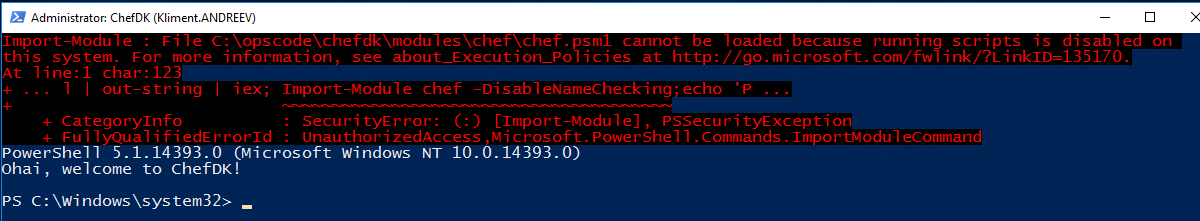
2 comments
Thank you for the post. I am trying to automate the installation of chef server, probably using EC2 user data. Is there any way to run “chef-server-ctl reconfigure” unattended?
Try
chef-server-ctl reconfigure --accept