I made a small RSS feed tracker that monitors up to 5 RSS feeds and displays the changes in combo boxes. The program looks like this.
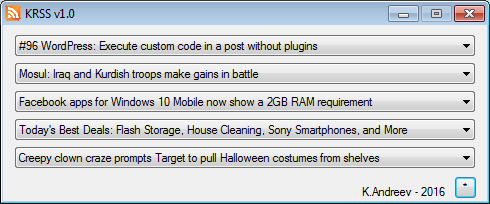
If you want to read the full article, select it from the drop down box and click on it. If you just want to see all of the available articles, click on the down arrow. Anytime you click on the article, it will open your default browser. For any other articles, a new tab will be opened.
The program can be minimized in the tray (double-click to bring it back). Every minute the program will check for any changes and if there are any, they will be displayed as a balloon tip.
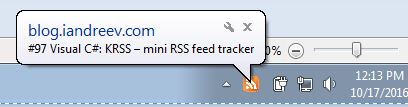
Under Windows 10, it looks like this.
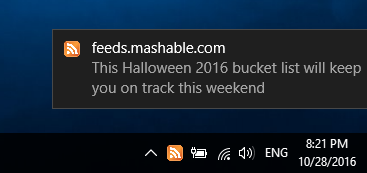
By default, the following 5 RSS sites are monitored.
https://blog.andreev.it/?feed=rss2 http://feeds.bbci.co.uk/news/world/rss.xml http://feeds.feedburner.com/neowin-main http://feeds.gawker.com/lifehacker/full.xml http://feeds.mashable.com/Mashable
If you want to check other feeds, click on the button in the lower right corner and when the settings window pops up, enter your RSS URLs and click OK.
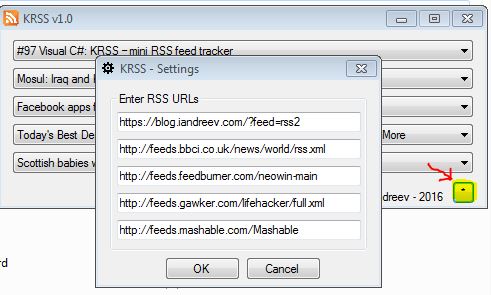
If there are any issues with the feeds, you can delete the whole KRSS folder that’s under:
C:\Users\%username%\AppData\Local
The C# code can be found at https://github.com/klimenta/KRSS and you can download the EXE from there as well (https://github.com/klimenta/KRSS/tree/master/KRSS/bin/Release/KRSS.exe)

