I needed a tool that takes screenshots at a regular interval. No bells and whistles, just simple tool where you can specify at what interval you can take the screesnhots, the destination folder and the monitor (if you have more than one). It looks like this.
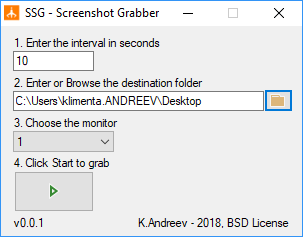
Click Start when you are ready and the tool will minimize itself. When you are done, double-click the icon in the tray or right-click on it and choose Open where you can Stop the screesnhot grabbing.
Here is the source for your review but you’ll need the whole C# solution in order to work. Get it (git clone) from github. You’ll need .NET 3.5. Here is the EXE.
using System;
using System.Drawing;
using System.Windows.Forms;
using System.Drawing.Imaging;
using System.IO;
namespace SSG
{
public partial class Form1 : Form
{
//Get all available monitors
Screen[] scrScreens = Screen.AllScreens;
public Form1()
{
InitializeComponent();
}
private void btnFolderBrowser_Click(object sender, EventArgs e)
{
//Shows up the browse dialog for the destination files
DialogResult drResult = fbdBrowserDialog.ShowDialog();
if (drResult == DialogResult.OK)
{
tbFolder.Text = fbdBrowserDialog.SelectedPath;
}
}
private void btnRecord_Click(object sender, EventArgs e)
{
//Check if valid interval
int intInterval = 1000;
if (!(Int32.TryParse(tbInterval.Text, out intInterval)))
{
MessageBox.Show("Not a valid interval.", "SSG", MessageBoxButtons.OK, MessageBoxIcon.Error);
return;
}
if (intInterval < 1)
{
MessageBox.Show("Not a valid interval.", "SSG", MessageBoxButtons.OK, MessageBoxIcon.Error);
return;
}
timTimer.Interval = intInterval * 1000;
//Check if folder exists
if (!(Directory.Exists(tbFolder.Text)))
{
MessageBox.Show("The folder does not exist.", "SSG", MessageBoxButtons.OK, MessageBoxIcon.Error);
return;
}
if (timTimer.Enabled)
{
timTimer.Enabled = false;
btnRecord.Image = Properties.Resources.StartWithoutDebug_16x;
return;
}
timTimer.Enabled = true;
this.WindowState = FormWindowState.Minimized;
btnRecord.Image = Properties.Resources.Stop_16x;
}
private void timTimer_Tick(object sender, EventArgs e)
{
//Get the screenshots as JPG files
Rectangle bounds = scrScreens[cbMonitor.SelectedIndex].Bounds;
using (Bitmap bitmap = new Bitmap(bounds.Width, bounds.Height))
{
using (Graphics g = Graphics.FromImage(bitmap))
{
g.CopyFromScreen(bounds.Left, bounds.Top, 0, 0, bounds.Size);
}
string strDateTime = DateTime.Now.ToString("yyyyMMddHHmmss");
bitmap.Save(tbFolder.Text + "\\" + strDateTime + ".jpg", ImageFormat.Jpeg);
}
}
private void Form1_Resize(object sender, EventArgs e)
{
//Minimize to tray
if (this.WindowState == FormWindowState.Minimized)
{
Hide();
niTrayIcon.Visible = true;
if (timTimer.Enabled)
{
niTrayIcon.Text = "SSG - Recording";
}
else
{
niTrayIcon.Text = "SSG - Idle";
}
}
}
private void niTrayIcon_MouseDoubleClick(object sender, MouseEventArgs e)
{
Show();
this.WindowState = FormWindowState.Normal;
niTrayIcon.Visible = false;
}
private void tsmiExit_Click(object sender, EventArgs e)
{
Application.Exit();
}
private void tsmiOpen_Click(object sender, EventArgs e)
{
Show();
this.WindowState = FormWindowState.Normal;
niTrayIcon.Visible = false;
}
private void Form1_Load(object sender, EventArgs e)
{
//Adds the number of monitors in a combox box
int intMonitors = scrScreens.Length;
int intCounter = 0;
while (intCounter < intMonitors)
{
cbMonitor.Items.Add((intCounter + 1).ToString());
intCounter++;
}
cbMonitor.SelectedIndex = 0;
}
}
}

