8.1K
Recently, we moved to CommVault for backing up VMs. We use a CommVault solution that interacts with NetApp for taking snaps. Once the backup runs, it time-stamps the VM with the last backup taken. If you don’t need an e-mail in HTML format with the report, remove the lines from 103 to 113. Finally, remove the comment line # from line 57 if you want the report on the screen.
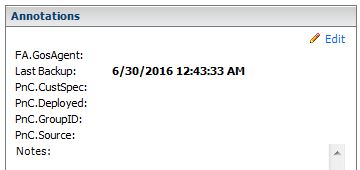
Based on this info, I made a script that loops through all clusters and VMs and dumps the report in a mail. You can remove lines 5 to 14 if you don’t want the script scheduled.
# PowerCLI script that lists all VMs under clusters that start with USCORPROD*
# and prints the Last Backup attribute from CommVault
# If the difference between the run time of the script and the last backup is
# more than $HoursDifference, write the output with red color
Add-PSSnapin VMware.VimAutomation.Core
Add-PSSnapin VMware.VimAutomation.Vds
if(get-item HKLM:\SOFTWARE\Microsoft\PowerShell\PowerShellSnapIns\VMware.VimAutomation.Core){
. ((get-item HKLM:\SOFTWARE\Microsoft\PowerShell\PowerShellSnapIns\VMware.VimAutomation.Core).GetValue("ApplicationBase")+"\Scripts\Initialize-PowerCLIEnvironment.ps1")
}
else
{
write-warning "PowerCLI Path not found in registry, please set path to Initialize-PowerCLIEnvironment.ps1 manually. Is PowerCli aleady installed?"
. "D:\Programs (x86)\VMware\Infrastructure\vSphere PowerCLI\Scripts\Initialize-PowerCLIEnvironment.ps1"
}
# Specify the vCenter server
$server = "vcenter"
# Specify the difference in hours to compare
$HoursDifferenceCompare = 24
# Cluster filter
$ClusterFilter = "*"
# Connect to vCenter
Connect-VIServer -Server $server -user domain\username -password vcpassword
# Initalize the main HTML content
$midHTML=""
# Get each cluster that starts with $ClusterFilter and sort them.
# Make sure only unique values are returned
ForEach ($Cluster in Get-Cluster $ClusterFilter | Sort -unique)
{
# Get all the VMs per cluster
$VMs = Get-Cluster $Cluster | Get-VM
# Loop each VM
ForEach ($VM in $VMs)
{
# Get the last backup attribute
$LastBackup = Get-VM $VM | Get-Annotation -CustomAttribute "Last Backup"
# Parse the output, trinm the string
$LastBackupTimeStamp = $LastBackup -replace "Last Backup:"
# Get the date/time when the script started
$StartDate=(Get-Date)
# The end date is the Last Backup time for the VM
# If the VM was never backed up, assume 01/01/70
if ($LastBackupTimeStamp -eq '') {
$EndDate = [datetime]'January 1, 1970'
$LastBackupTimeStamp = "NEVER"}
else {
$EndDate = [datetime]$LastBackupTimeStamp
}
# Calculate the difference
$TimeSpan = New-TimeSpan -Start $StartDate -End $EndDate
# It's a negative value, so get the absolute
$DaysDifference = [math]::abs($TimeSpan.Days)
$HoursDifference = [math]::abs($TimeSpan.Hours) + ($DaysDifference * 24)
# Print the output
if ($HoursDifference -gt $HoursDifferenceCompare) {
# Remove for debugging if needed
#Write-Host $Cluster " " $VM " " $LastBackupTimeStamp
# Build the HTML
$midHTML = $midHTML + '<font color="red">'
$midHTML = $midHTML + "<p>" + $Cluster + " " + $VM.Name.PadRight(30,"-") + " " + $LastBackupTimeStamp + "</p>"
$midHTML = $midHTML + "</font>"
} else {
$midHTML = $midHTML + "<p>" + $Cluster + " " + $VM.Name.PadRight(30,"-") + " " + $LastBackupTimeStamp + "</p>"
}
}
}
# Top HTML header
$topHTML = @"
<!DOCTYPE html>
<html>
<body>
<font face="Courier New, Courier, monospace">
<style>
p
{
margin:0;
padding:0;
font-size:12px;
line-height:12px;
}
div
{
margin:0;
padding:0;
}
</style>
<div>
<p>   CLUSTER NAME          SERVER NAME               DATE OF LAST BACKUP</p>
<p>-----------------------------------------------------------------------</p>
"@
# Bottom HTML footer
$bottomHTML = @"
<p>-----------------------------------------------------------------------</p>
<p>Script by K.Andreev - 20160630</p>
</div>
</font>
</body>
</html>
"@
# e-mail setup
$EmailFrom ="[email protected]"
$EmailTo ="[email protected]"
$msg = New-Object System.Net.Mail.MailMessage ($EmailFrom,$EmailTo)
$msg.subject = "CommVault Report " + $StartDate
$msg.IsBodyHtml = $true;
$msg.Body =$topHTML + $midHTML + $bottomHTML
$smtpClient = New-Object System.Net.Mail.SmtpClient
$smtpClient.Host = "smtp.server.com"
$smtpClient.EnableSsl = $false
$smtpClient.Send($msg)
# Disconnect from vCenter
Disconnect-VIServer -Server $Server -Confirm:$false

